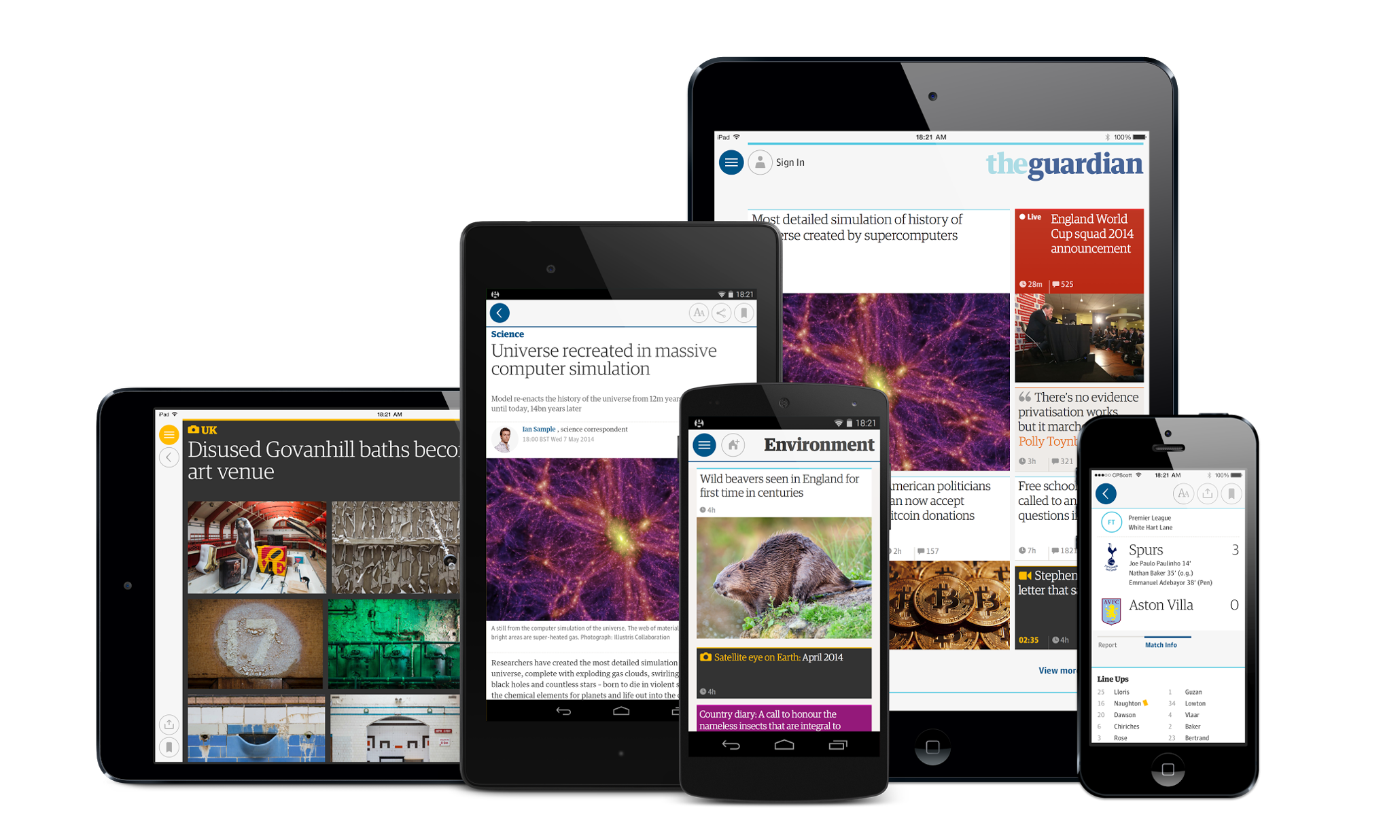With the introduction of the new Guardian app for iPhone and Android comes a complete overhaul of the way football content is presented within the app, just in time for the World Cup in Brazil. We wanted to make better use of the vast array of football data available to us and provide a much richer experience for anyone using the app to engage with our award winning football journalism. Here I’ll detail the features available within the app and look at how you can use them to keep informed with everything going on in Brazil.
Today’s matches
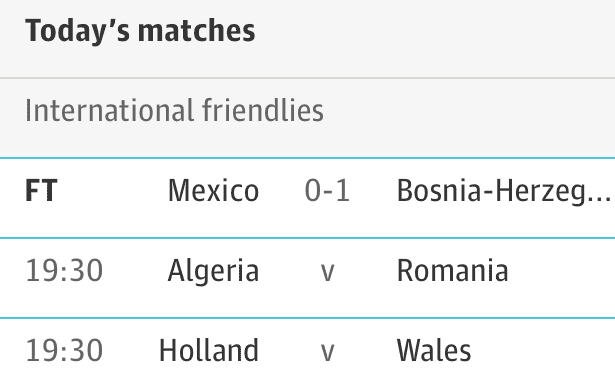
One of the first things you’ll notice if you visit the football section in the app on a day when matches are being played will be the ‘Today’s Matches’ item, a summary of all matches scheduled for the current day. This will list the names of the teams playing, stage of the competition, the scheduled kick-off time for matches yet to be played, the live score for matches currently in play and the result of matches which have finished. Tapping on this item will open it in a full page view. From here you can tap on any individual match to view full details for that match, which brings us to the next feature.
Match pages
Each match during the World Cup will be presented on its own page in the app, featuring all of the important statistics and information available for that match. At the top of the page, much like the ‘Today’s Matches’ page, you’ll see the current stage of the match and the stage of the competition, along with the stadium the match is being played in. Alongside team names will be their national flag and the current score. You’ll also get the scorer and goal time for every goal scored, so you can see the most vital information at a glance. If we have a minute-by-minute live blog or a full time report for that match you’ll see links to switch to those articles while keeping the key information in view.
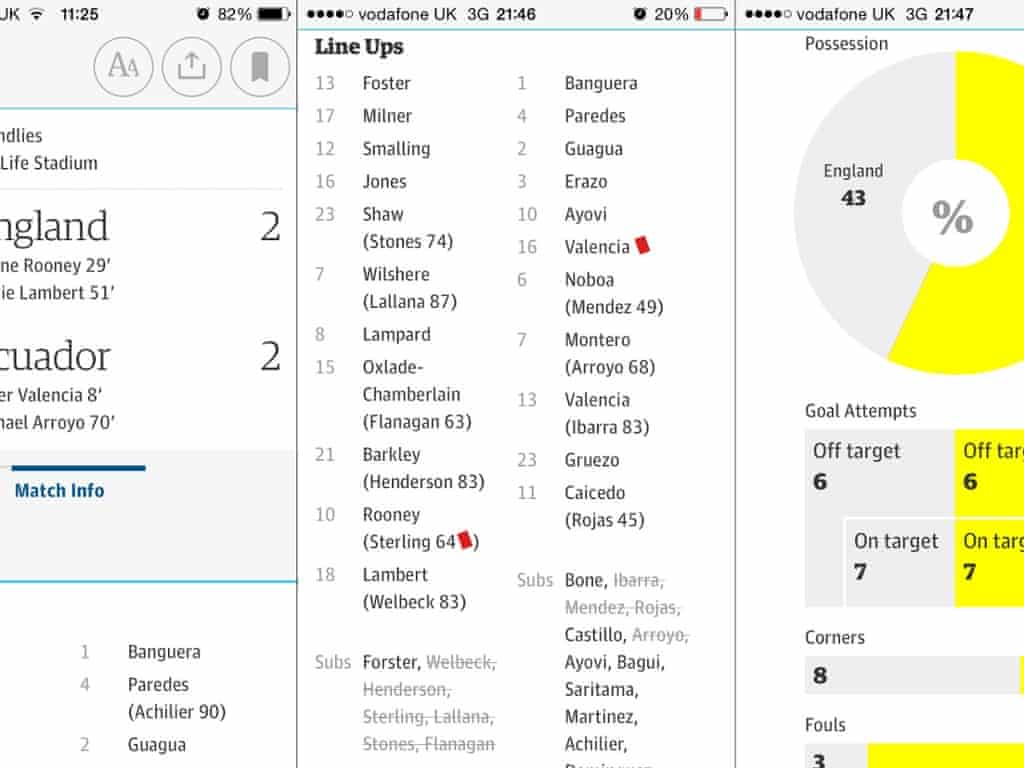
Scroll down a little and you’ll find team line ups. Here you’ll see who’s starting and who’s on the bench as soon as the team sheets are announced. This will be updated throughout the match to indicate substitutions made and yellow or red cards issued. Further down the page we have some beautifully crafted statistics graphs representing some of the finer details of the match. There are graphs for possession percentages, the number of shots both on and off target for each team and also numbers for corners and fouls in the match.
Finally, at the bottom of the page, you’ll be able to see how the current match affects the bigger picture. We’ll have live tables during the group stages of the World Cup with points and goal difference totals updating every time a goal is scored. This could be particularly useful for the final round of group games, where matches are played simultaneously and events elsewhere could determine whether your team faces a shot at the knockout stages or an early flight home. There’ll also be a list of other fixtures and results in the competition that day to help keep you fully updated without having to leave the page.
All of the information on the match pages will automatically update every minute while the match is in play, so you’ll know as soon as something happens. Perfect if you’re going to be stuck at work or on the train for those 5pm kick-offs. And if a minute is still too long to wait, you can pull down from the top of the page to refresh the information manually.
Match cards
In addition to the ‘Today’s matches’ item in the football section, any article or minute-by-minute live blog related to a match will be displayed in a uniquely designed card anywhere it appears in the app. This will feature team names, national flags and the latest live score for matches currently being played so you can get the latest score without even needing to view the article. Tapping on one of these cards will open the article and give you easy access to the full match page. If you don’t have time to read the article now but want to catch up later you can either long press on the match card or use the bookmark button from the top navigation bar inside the article to add it to your ‘saved for later’ list.
Goal alerts
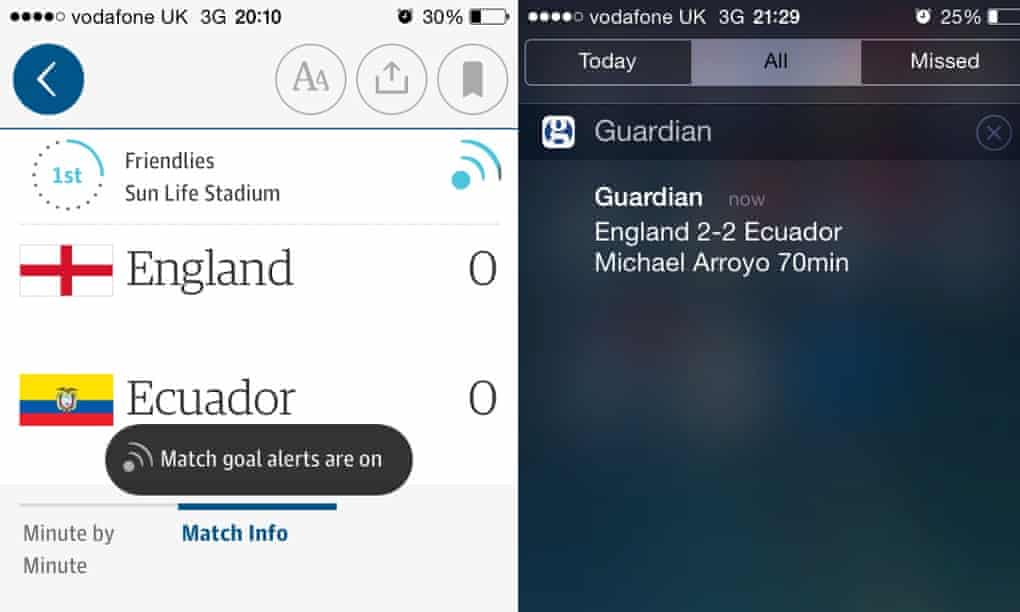
Something which is usually a paid feature in standalone football apps but comes absolutely free in the new Guardian app is the ability to register for push notifications. When you visit the page for a match which has not yet started or is currently being played you’ll see the follow button. Use this to register for notifications and we’ll not only let you know as soon as a goal goes in, we’ll tell you who scored it, the goal time and the current score of the match. Cue cheesy adverts of someone in a meeting sneaking a look at their phone to catch the latest score.
Personalised home page
With the ability to customise your home page you can make sure that the latest news from Brazil is one of the first things you see when you open the app. All of our World Cup related content is grouped together in a single section accessible from within the football section in the app. From this page, tapping on the ‘add to home’ button in the top navigation bar will pin a container with the latest World Cup content to your home page, giving you quick and easy access to all of that content.

You’re also able to add individual teams. So if you wanted to see the latest news about the England team for example, you can make that available on your home page too. You can customise your home page using the ‘edit home’ button from the top navigation bar whilst on your home page. From here you’ll see all of the sections that currently make up your home page and have the ability to add or remove sections and also to reorder them. Use the search function at the bottom of this page and you’ll be able to find the section for any team you’re interested in following and add them to the list of sections on your home page. You can also choose to automatically receive goal alerts for every game a particular team is involved in by using the ‘Follow team’ link at the top of their section page.
A lot of thought has gone into trying to create a great football experience in the app. We believe that we’ve produced something which provides many of the features you would expect from a standalone football app while integrating those features with the great football journalism the Guardian has to offer. We hope this will contribute to your enjoyment of what promises to be an exciting summer of football in Brazil.
The new Guardian mobile app is free to download from the App Store for iPhone and iPad or from Google Play for Android devices.