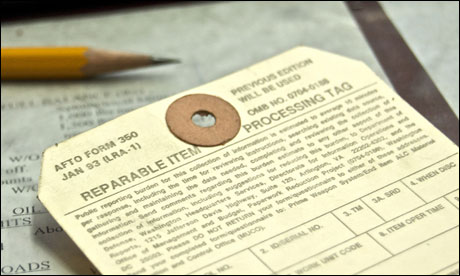Every article that appears on guardian.co.uk has a series of “tags” applied to it. They include things such as the origin of publication (the Guardian, the Observer, or guardian.co.uk for example), the tone of the piece (news, review, obituary etc), the name of the author, and usually a set of keywords describing the topic of the article.
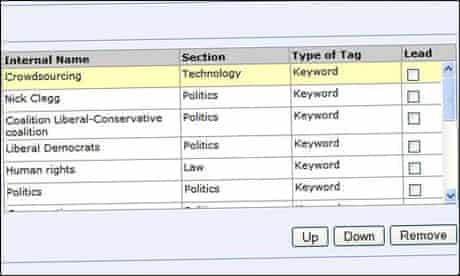
Applying these tags, like most metadata tasks, is generally regarded as rather dull and tedious. It is done at the time of content production either in our print systems, or via a separate web interface onto our R2 content management system.
While not being the most fun part of production, tags are an important part of our publishing platform, and drive a lot of the behaviour that users see on the website and other devices. In a series of posts over the next couple of weeks, we’ll be looking at some of the features that tags deliver.
Related links and tag pages
First of all, they give us related links to the right-hand side of every article. For some articles, this may be one or two topics mentioned in the piece. For others, like Saturday’s FA Cup Third Round clockwatch, the number of related tags, one for each team involved, can be huge.

We also have “tag pages”, where we aggregate every piece of content that carries a particular tag. This may not seem particularly exciting, but this means that we have around 8,500 topic indexes, all being built automatically. We would never have the resources to manually manage a page specifically devoted to Maternity & Paternity rights, but with tags we get one almost for free.
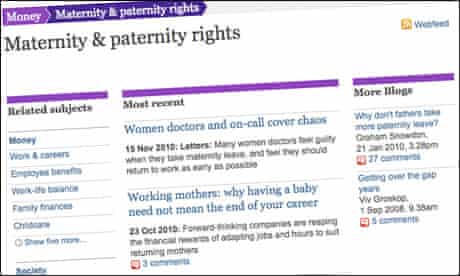
Tags also allow us to cross-promote content effortlessly. When Peter Bradshaw reviewed The Damned United in 2009, simply adding the “Leeds United” football tag to the review meant that as well as appearing in the Film section of guardian.co.uk, the review was listed on the Leeds United page. The Film desk and the Sport desk didn’t have to have a lengthy conversation about it – the application of the tag meant the same piece was presented to both audiences.

Combiners
Another feature enabled by tags on the site is adding together fragments of URLs to make “combiner pages”. These can be obscure, like Bullfighting plus Vuvuzelas, which, to date, produces one article.

Or these combinations can be more useful, like books/books+tone/review which automatically aggregates every book review on the site into one place, or environment/environment+content/gallery which generates pages containing all the galleries published by the Environment site.
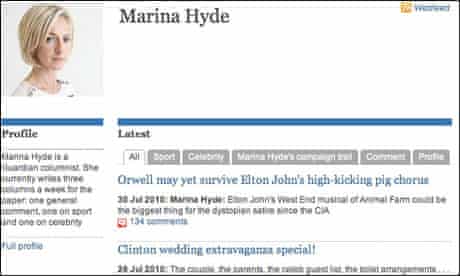
Combining tags also allows us to split up a contributor’s articles into clear sections. For example, on Marina Hyde’s page, there are tabs allowing the reader to explore her writing on sport, celebrity, or last year’s election.
In part two of this series, we’ll be looking at how we utilise folders to turn our tags into a taxonomy.